How to check the statistics on your endpoints
This article will explain how to find statistics for your endpoints.
Dashboard Statistics allow you to do things such as:
- Track data usage per day, per month, or even in as small as 15 minute intervals
- Look at which carriers each endpoint connected to
- Look at uplink and downlink data for each individual endpoint to see where you may need to upgrade your plan
- Compare multiple months of data to see the average usage
- etc
1. On the front page of the portal, go to the Statistics tab

2. Go to the Overview Usage tab
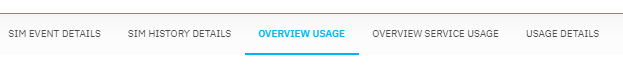
3. Change Period and Currency to your preferred settings
4. Change Month/Year to any months you would like to see data from. You can only select from the latest 6 months.
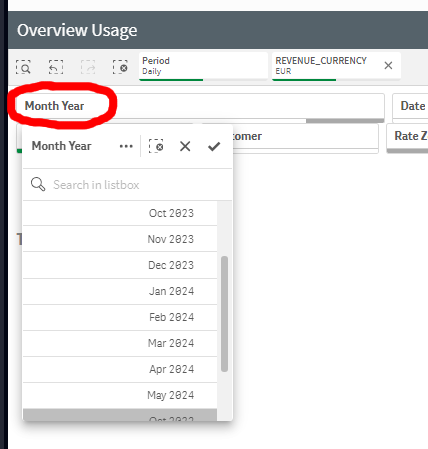
5. Click "Get SIM Details"
Related Articles
How to check your coverage and supported radio technologies
The Coverage tab is important as if a country or carrier is not listed on the coverage page, then that country or carrier is not available anywhere on the account. This is the easiest check to see if your account has specific coverage. 1. Go to the ...Network Steering: Switching Operators in the IoTKinect Dashboard
1. Navigate to https://dashboard.citykinect.io/ 2. Click on "Endpoints" Tab 3. Click the "Search" field and enter Endpoint ID or ICCID or Endpoint Name. 4. Check Current "Network StatusAttached" of the endpoint. 5. Click on "DIAGNOSIS" Tab 6. Then ...What is the SIM-Swap operation and where has my old SIM gone?
The operation SIM-Swap allows a user to link a new SIM card in Ready to Activate state to an existing endpoint which already has a SIM linked to it. The operation replaces the ‘old’ SIM with a ‘new’ SIM but keeps all the existing properties of the ...Accessing Usage by ICCID and endpointName in CityKinect Dashboard
1. Navigate to https://dashboard.citykinect.io/ 2. Login Your Account 3. Click "Statistics" 4. Click "OVERVIEW USAGE" 5. [[Change currency to USD]] or as required 6. Click "USD" 7. Click the check icon. 8. [[Select Month to October 2023 or the month ...What is an endpoint and why do I need to create one?
An endpoint in the SIM for Things platform represents an actual physical IoT device of the customer. Whereas the SIM card is just a connectivity module linked to it. A SIM card can be swapped / linked / de-linked from an endpoint but all the ...