Network Steering: Switching Operators in the IoTKinect Dashboard
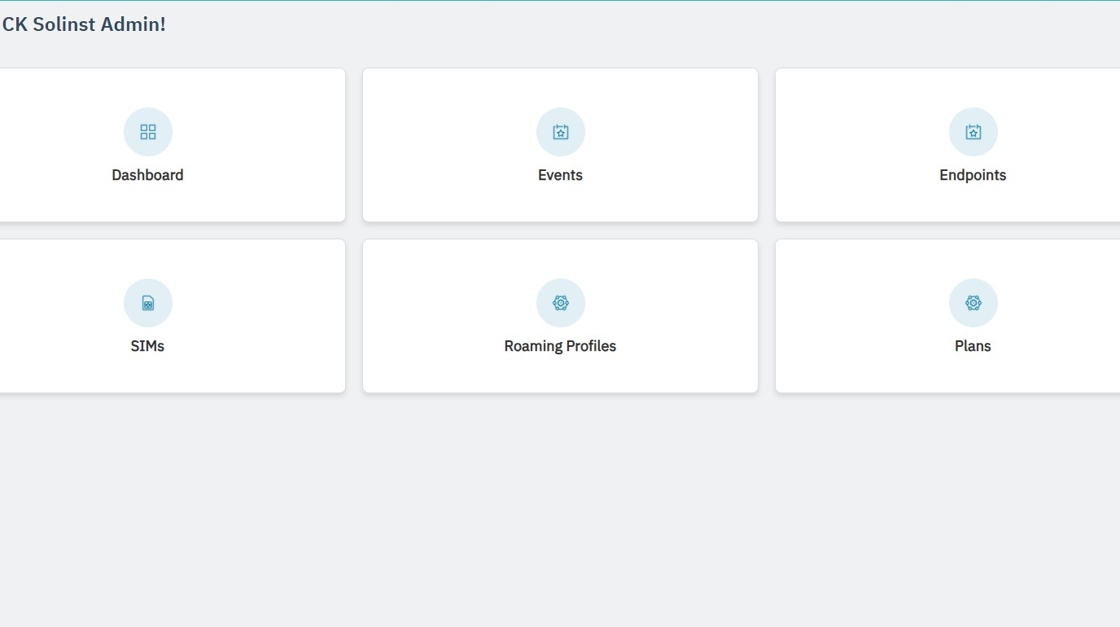
2. Click on "Endpoints" Tab
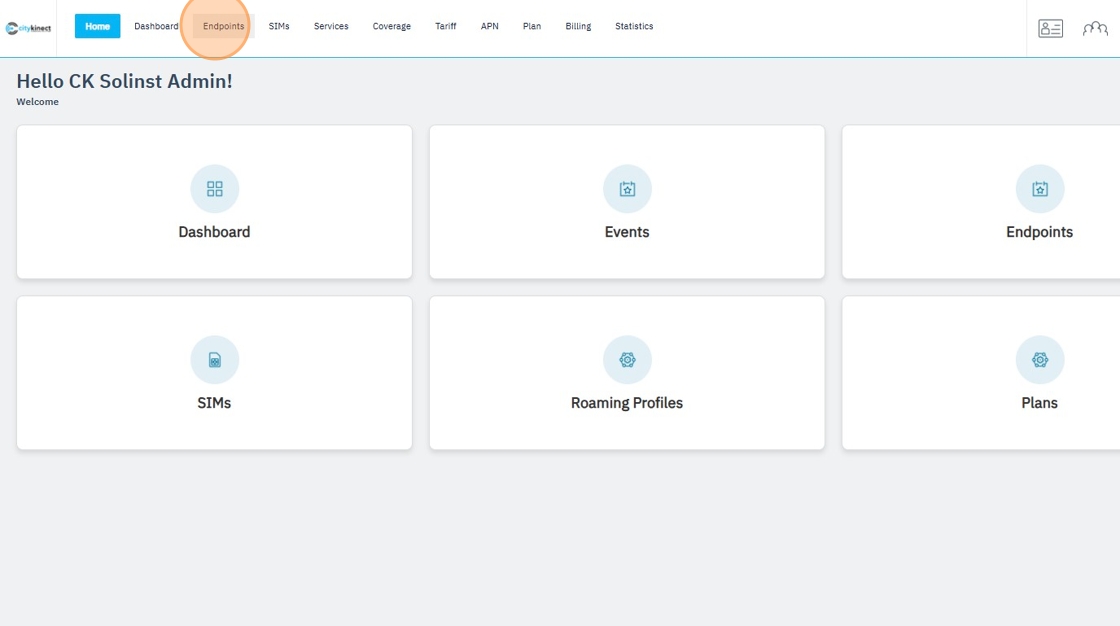
3. Click the "Search" field and enter Endpoint ID or ICCID or Endpoint Name.
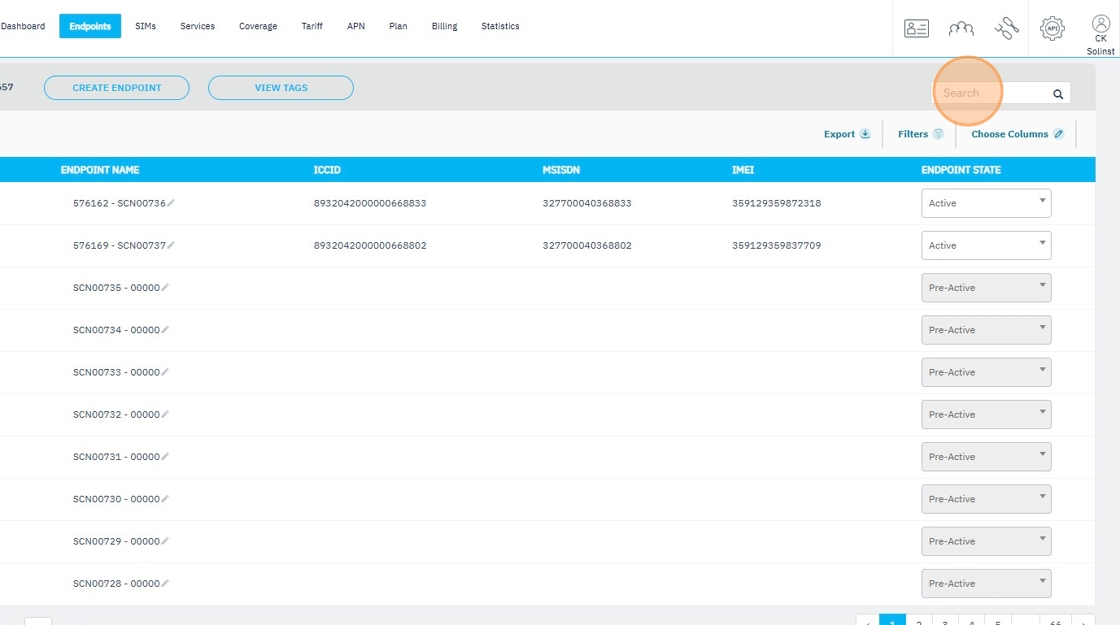
4. Check Current "Network StatusAttached" of the endpoint.
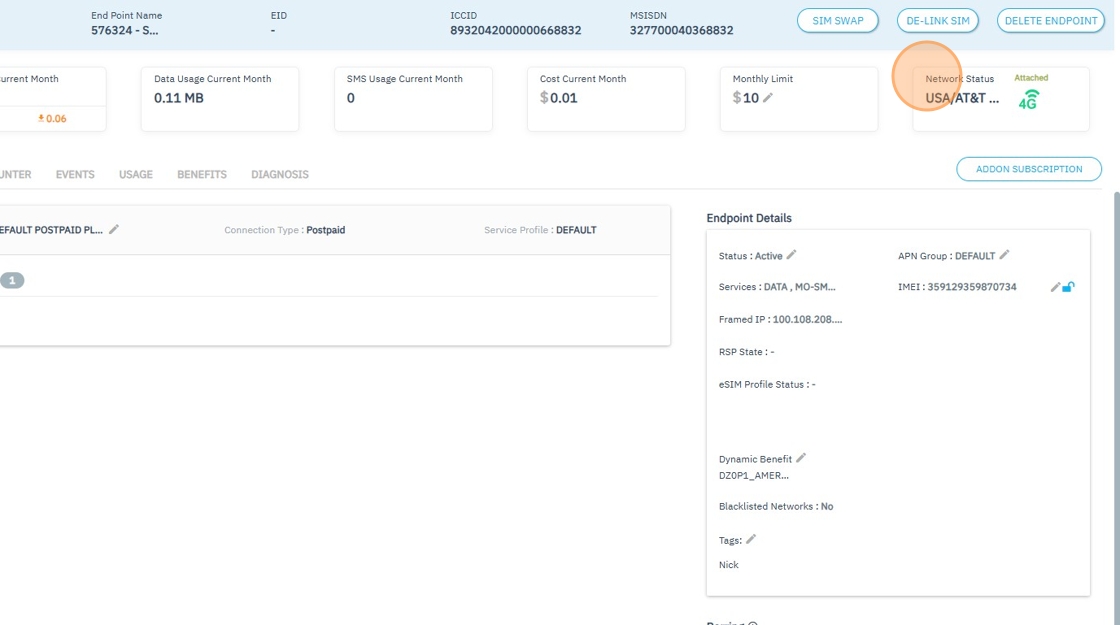
5. Click on "DIAGNOSIS" Tab
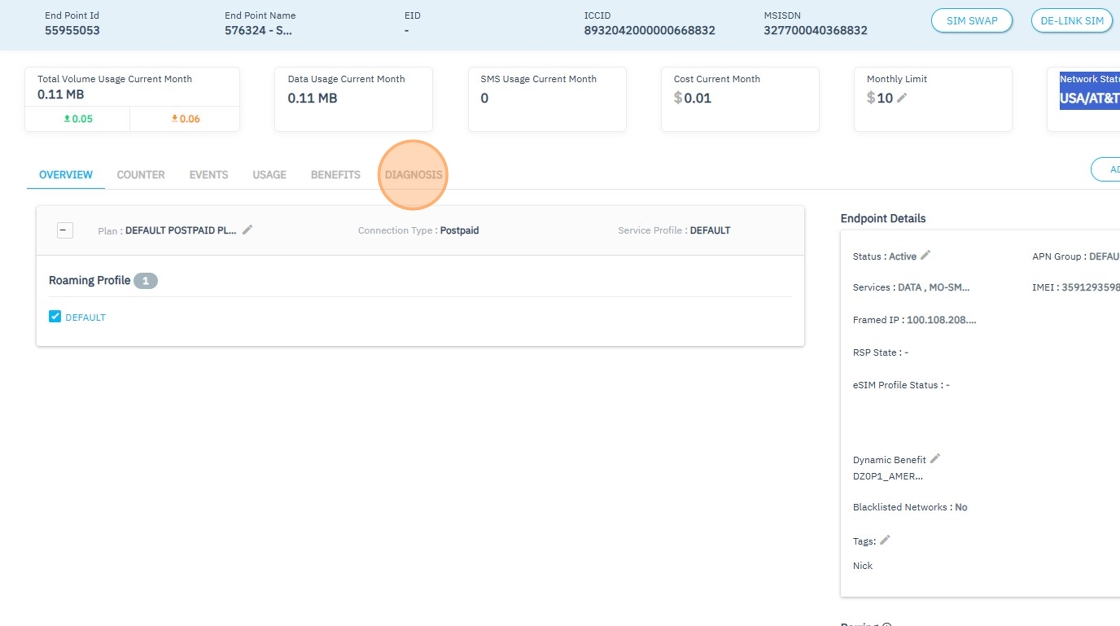
6. Then under DIAGNOSIS Tab Click "VIEW NETWORK COVERAGE"
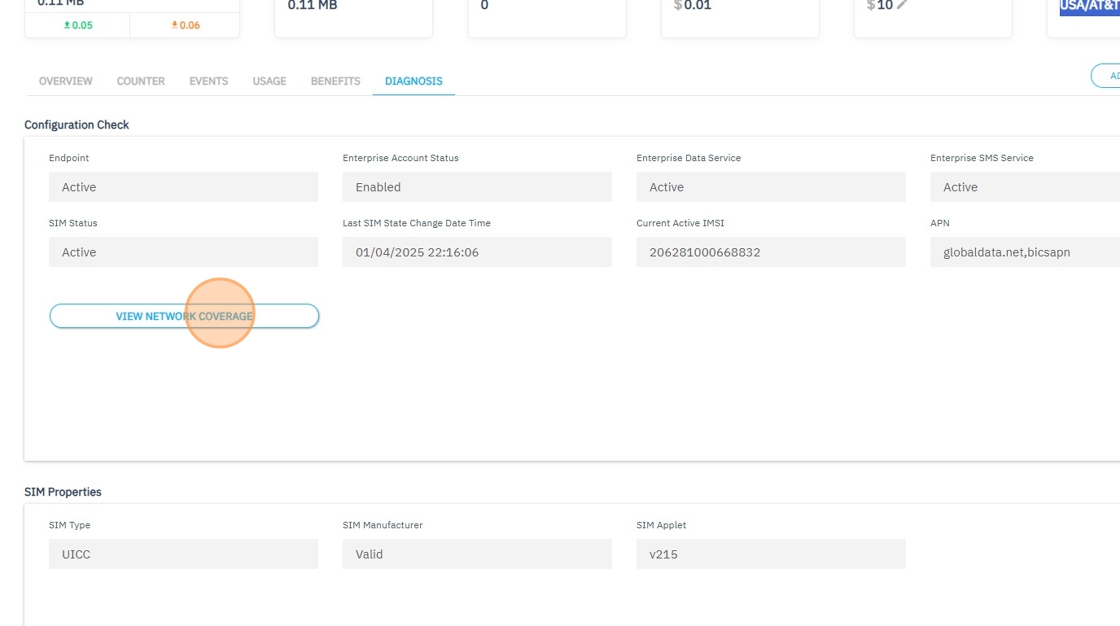
7. Click the "Search" field and filter by country or operator
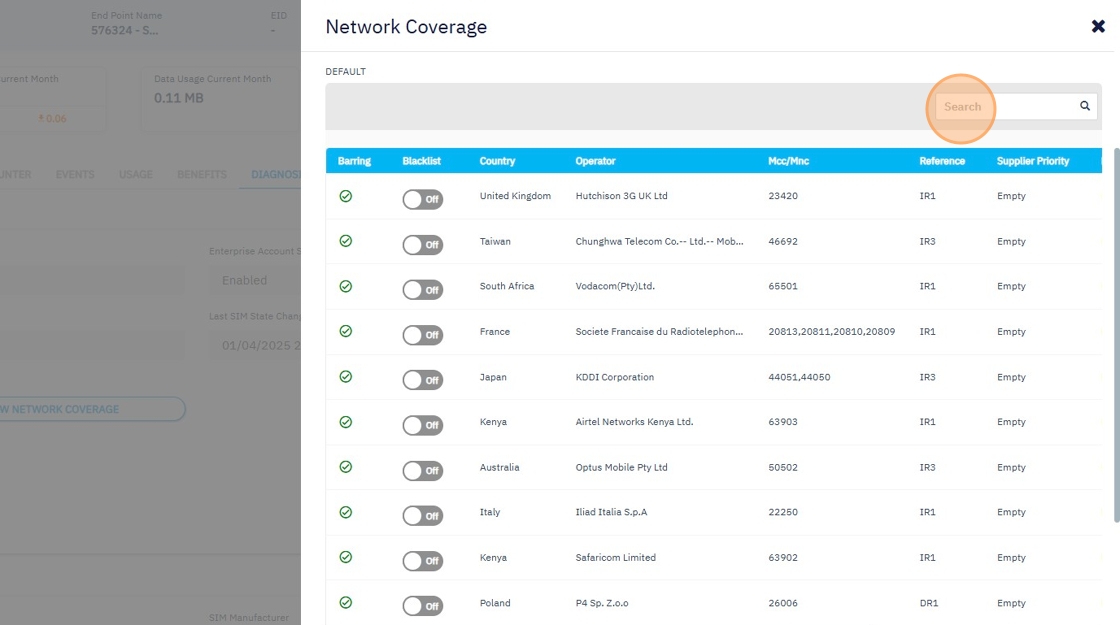
8. Turn on the Black list for the specific Operators.
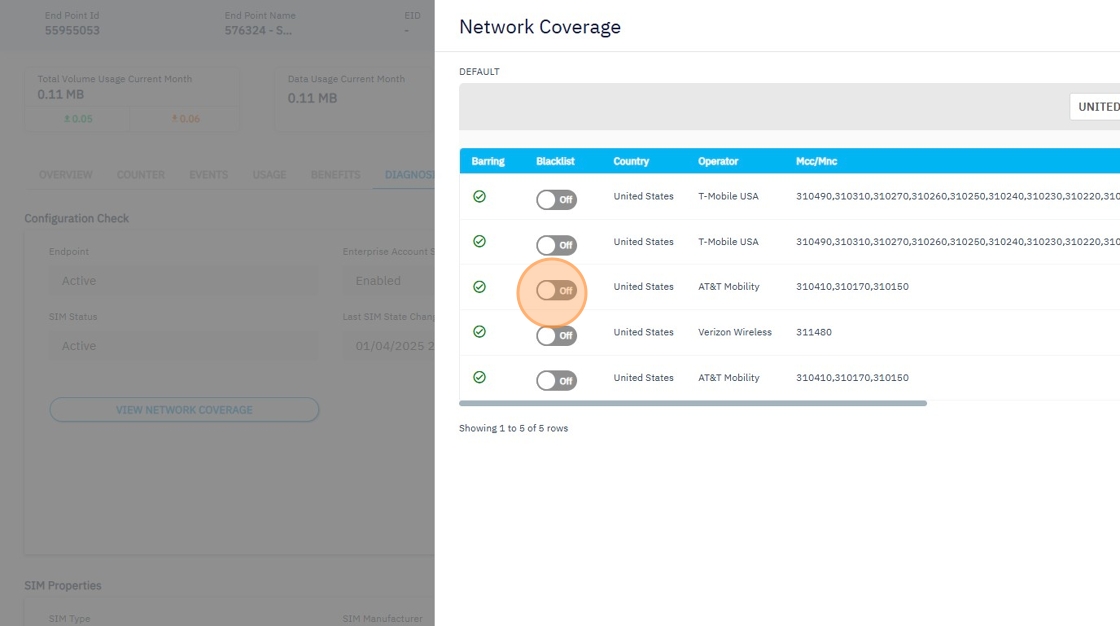
9. Click "Yes" to confirm the blacklist.
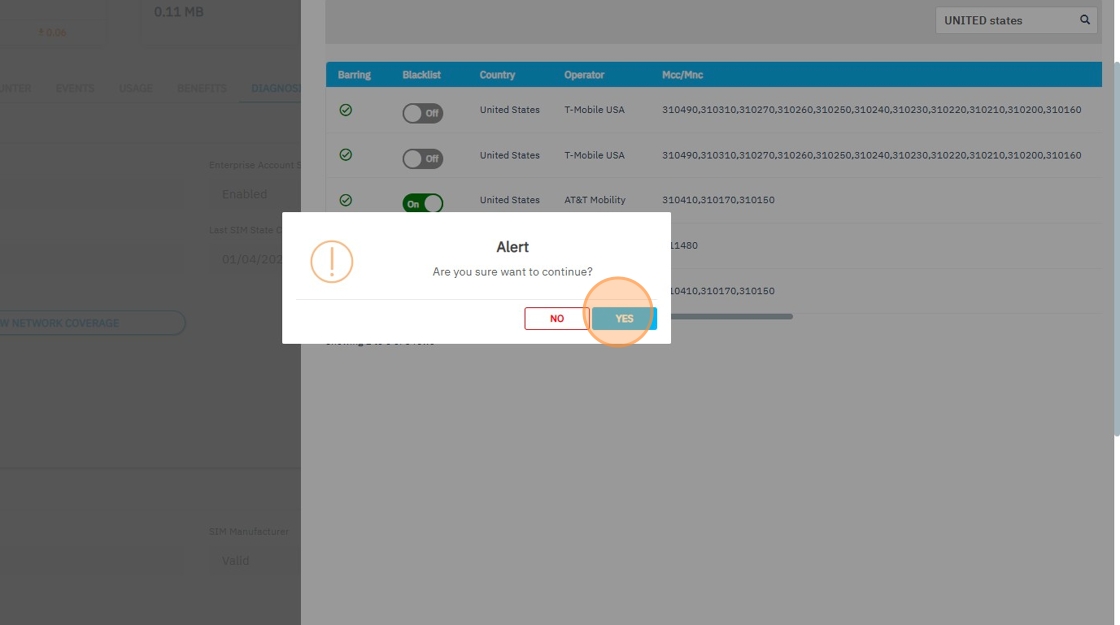
10. Repeat the process until all required operators blacklisted.
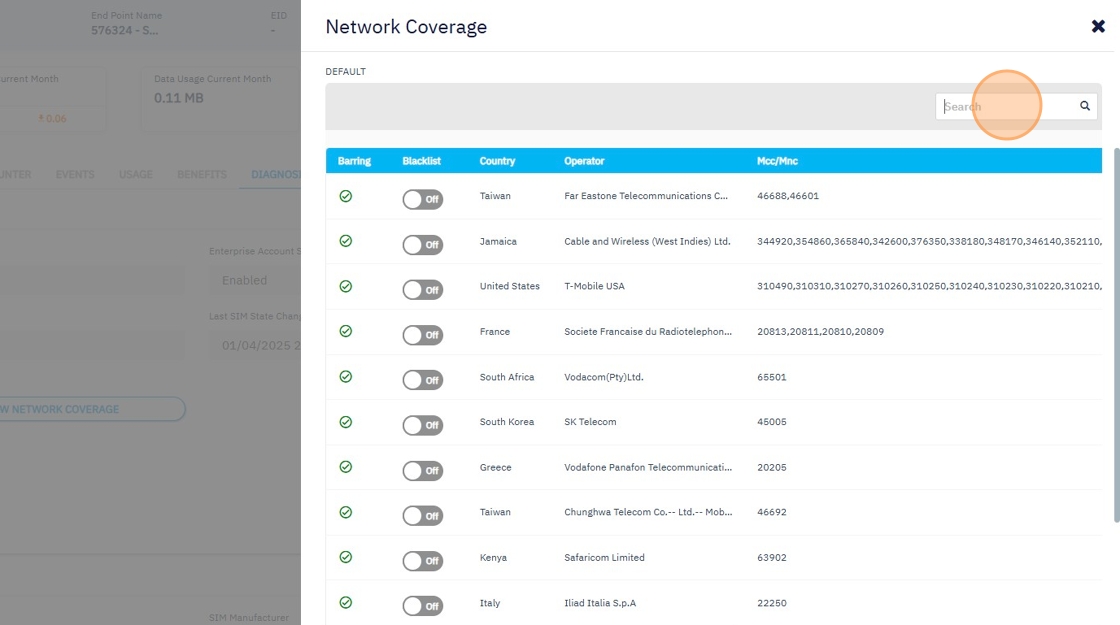
11. Click "OK" to clear the message and get back to dashboard.
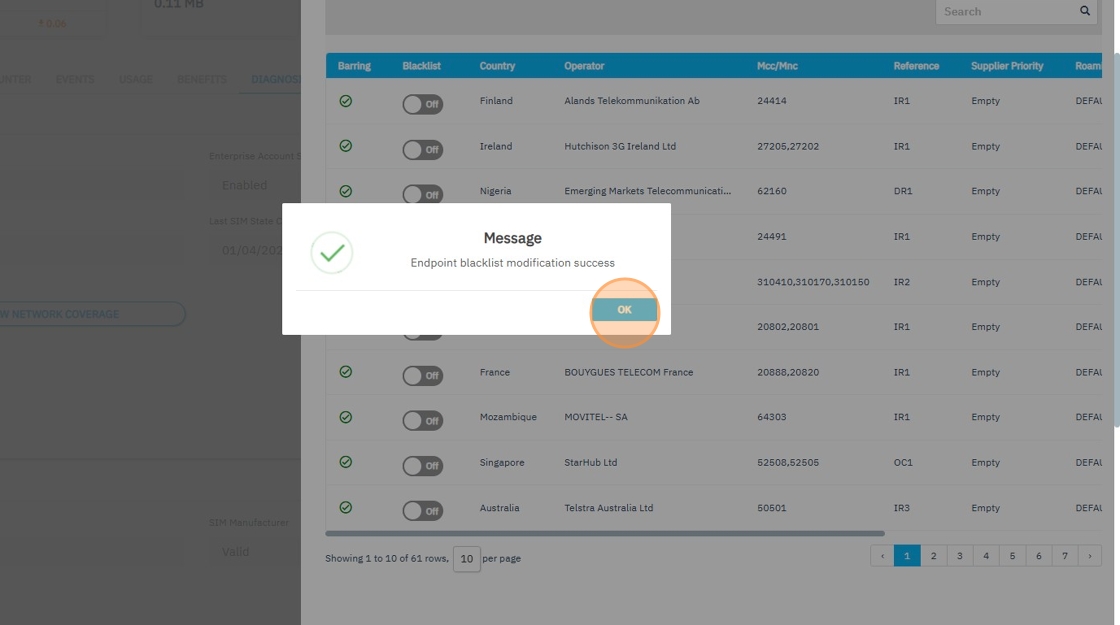
12. Under DIAGNOSIS Tab Click "CANCEL LOCATION"
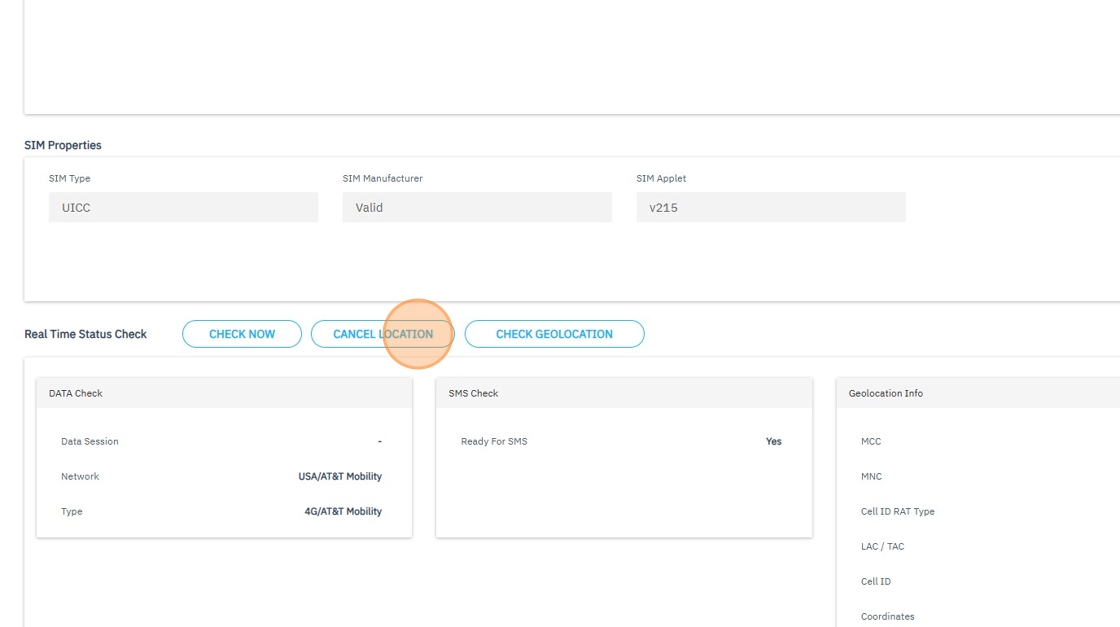
13. Click "OK" to confirm the message.
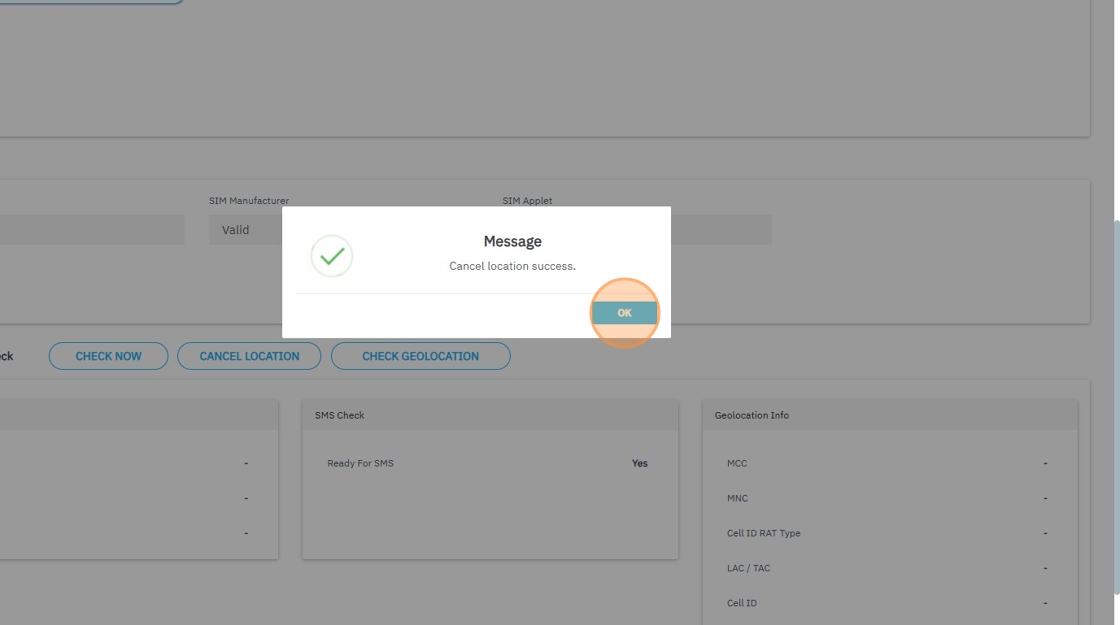
14. Click endpoint ID to check new logs, events and status.
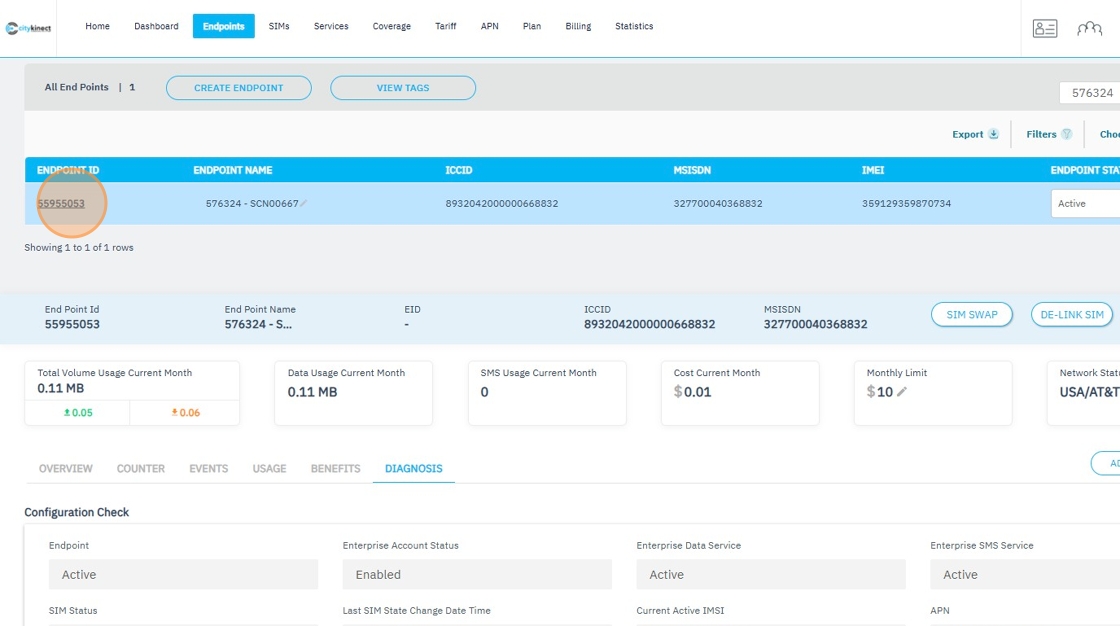
15. The process is now complete and will take a few minutes to perform the network steer.
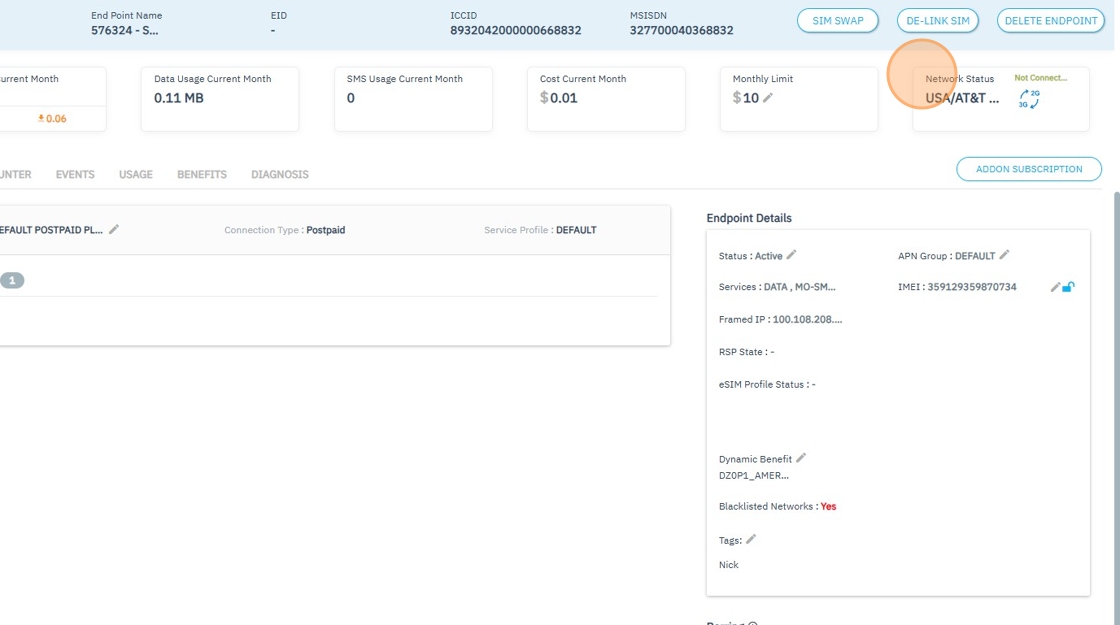
Related Articles
Accessing Usage by ICCID and endpointName in CityKinect Dashboard
1. Navigate to https://dashboard.citykinect.io/ 2. Login Your Account 3. Click "Statistics" 4. Click "OVERVIEW USAGE" 5. [[Change currency to USD]] or as required 6. Click "USD" 7. Click the check icon. 8. [[Select Month to October 2023 or the month ...How to blacklist a radio access type per network operator
Bar one or multiple Radio Access Types for a particular Network/Sponsor in a specific Roaming Profile. 2G 3G 4G NBIOTSIM for Things Glossary
An alphabetical list of all the terms and abbreviations used in the Citykinect platform with a concise definition of those terms. A-D Name Definition AAA Authentication, authorization, and accounting Account Account is primary representation of a ...Device Requirements and Recommendations
How to ensure proper device interworking with a Multi-IMSI SIM solution? Device should have a 3 minute minimum active period: IMSI rotation may fail if this isn’t ensured. Sleep mode (or disabling modem) in between will disrupt the IMSI rotation ...How to check the statistics on your endpoints
This article will explain how to find statistics for your endpoints. Dashboard Statistics allow you to do things such as: - Track data usage per day, per month, or even in as small as 15 minute intervals - Look at which carriers each endpoint ...